Here’s a cool little feature of Windows that can be abused so that you can make your computer talk or speak whatever you tell it! This method takes advantage of a built-in API installed on most Windows XP machines called SAPI (Speech Application Programming Interface).
The Microsoft Speech API is what is used for the Narrative accessibility feature built into Windows. You can also write programs that call the API, which would allow you to let your applications speak.
But making your computer say what you want is pretty easy actually! Here’s how you do it:
Step 1: Open Notepad and paste the following text into a new document:
Dim message, sapi
message=InputBox(“Enter the text you want spoken”,”Speak This”)
Set sapi=CreateObject(“sapi.spvoice”)
sapi.Speak message
It should basically look something like this:
Now when you go to save the file, give it any name, but make sure you also type .VBS after the name. Also, for the Save as type box, choose All files instead of the default Text Documents.
Now double-click on the VBS file and you should see a input box where you can type in the text you want spoken! Go ahead and type something and click OK.

That’s it! Your computer will speak to you in the default voice, which for me was some scary seductive male type of voice! What about yours? Enjoy (This would be fun to do on someone else’s computer as a joke.)
Please comment and let me know in either cases if it works for your or not? I'll be here to help you out.


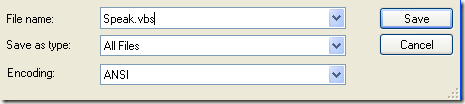
www.themedicaltranscriptionservice.blogspot.com
ReplyDeleteSorry!! I followed these steps 3 times, and it did not work.
ReplyDeleteJohn, Fayetteville NC
Excellent post however , I was wanting to know if you could write a
ReplyDeletelitte more on this subject? I'd be very thankful if you could elaborate a little bit more. Cheers!
Feel free to visit my blog post: lift and glow pro and lift serum pro
Does your site have a contact page? I'm having problems locating it but, I'd
ReplyDeletelike to send you an email. I've got some creative ideas for your blog you might be interested in hearing. Either way, great blog and I look forward to seeing it grow over time.
Feel free to visit my site: Slim Lipo Plus
If some one needs expert view about blogging after that i
ReplyDeleterecommend him/her to pay a quick visit this weblog, Keep up the fastidious work.
my weblog - http://trimextrindiet.com
If some one wishes expert view regarding blogging and
ReplyDeletesite-building then i propose him/her to pay a quick visit this weblog, Keep up the fastidious work.
Also visit my web blog: Trimextrin Review
What a material of un-ambiguity and preserveness of valuable
ReplyDeleteknowledge regarding unexpected emotions.
Look at my website - http://trimextrindiet.com
hey there and thank you for your information – I've certainly picked up something new from right here. I did however expertise several technical points using this website, as I experienced to reload the website lots of times previous to I could get it to load properly. I had been wondering if your web host is OK? Not that I'm complaining, but
ReplyDeletesluggish loading instances times will very frequently affect your placement in google
and can damage your quality score if advertising and marketing with Adwords.
Well I am adding this RSS to my email and can look out for much more of your respective
exciting content. Make sure you update this again
soon.
Feel free to visit my page: http://slimlipoplusdiet.com
I know this if off topic but I'm looking into starting my own blog and was curious what all is needed to get setup? I'm assuming having a blog like yours would cost a pretty
ReplyDeletepenny? I'm not very web savvy so I'm not 100% positive.
Any recommendations or advice would be greatly appreciated.
Cheers
My page; garcinia cambogia where to but
Hi there it's me, I am also visiting this web page regularly, this website is actually pleasant and the viewers are genuinely sharing pleasant thoughts.
ReplyDeleteReview my web blog :: Natural Cleanse REviews
I got this web page from my pal who shared with me about this web site and now this time I am browsing
ReplyDeletethis web page and reading very informative content at
this time.
My blog post Enduros Male Enhancement Free Trial